· Ricardo Batista · 13 min read
Best Desktop Reminder Apps for Productivity
Explore the best desktop reminder apps for improved task organization. Discover how these apps can simplify your workflow and help you stay on top of your tasks.
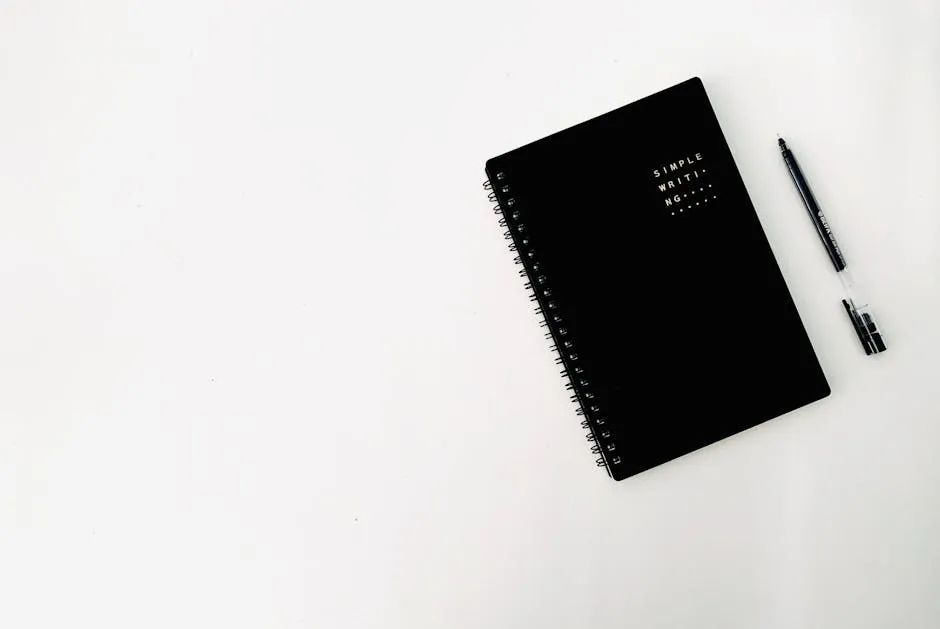
Today’s fast-moving existence, remaining structured & productive is crucial for achievement. Desktop notification programs play a vital function in assisting folks handle their duties competently. This piece investigates the top desktop reminder applications that could boost productivity. and simplify everyday schedules. Let’s explore the realm of digital reminders & how they could transform your workflow.
Key Takeaways
- Desktop reminder apps are essential for improving productivity and task management.
- Mobile reminder apps offer on-the-go notifications and location-based reminders for added convenience.
- Fixing usual problems with reminder applications involves inspecting configurations, upgrading the app, & seeking technical assistance when required.
- Specialized tools like Meeting Reminders can significantly enhance meeting punctuality and efficiency.
- Utilize resources like help centers and community forums for technical support with reminder apps.
Introduction to Desktop Reminder Apps
The Role of Reminder Apps in Daily Productivity
In the tech era, keeping productivity can frequently be tough because of the many tasks we need to handle daily. Desktop reminder apps act as crucial tools for people looking to improve their organizational abilities & make sure no vital task is missed. These apps help streamline workflows by setting up notifications for upcoming tasks or meetings, thereby decreasing the cognitive load on individuals & allowing them to concentrate on the task at hand. For example, Meeting Reminders specifically targets the efficiency of managing meeting punctuality. It automatically reminds attendees who are late for meetings, integrating smoothly with Google Calendar to provide timely reminders without the need for manual intervention.
Overview of Features Common in Top Reminder Apps
Top desktop reminder apps typically offer a range of features designed to cater to diverse user needs. Key features include:
- Cross-platform syncing: This permits folks to keep things consistent over different gadgets, making sure they get timely alerts whether they’re on their computer or phone. For instance, apps like Any.do are well-known for their capability to sync across numerous platforms.
- Merging with other programs: Numerous reminder apps can combine with famous tools like email clients, project management software, & calendars. This integration helps an all-inclusive management system that centralizes all reminders & tasks.
- Adjustable alerts: Folks can frequently modify the kind of notification they get, which could be vital for prioritizing duties. Customization choices might include setting distinct tones for various sorts of reminders or selecting how regularly a reminder should repeat.
- Easy-to-use layout: A straightforward & uncomplicated design is crucial to guarantee that individuals can effortlessly establish and oversee their reminders without a difficult learning process.
For those who frequently handle meetings & team schedules, integrating a specialized tool like Meeting Reminders can significantly boost productivity. By automating the reminder process, it ensures that all participants are on time, thereby optimizing the meeting’s efficiency. For more detailed insights into setting effective reminders, consider exploring articles like how to write a reminder email for meeting which provide step-by-step guidance on crafting effective reminder communications.
Top Rated Desktop Reminder Apps
Review of Any.do for Multi-Platform Synchronization
Any.do is known as a really good desktop reminder app, especially for its strong multi-platform syncing abilities. This lets users keep working smoothly across all their devices, from computers to phones. To begin with Any.do, just download the app on the platforms you want, make an account, & start adding tasks. The app automatically syncs these tasks across all devices where the app is installed, making sure you never miss a reminder, no matter which device you’re using.
Exploring Nifty for Project Management
Nifty is another highly-rated application that performs admirably in project administration & task notifications. It is particularly advantageous for teams seeking an integrated remedy that merges project milestones, task allocations, and reminders on one platform. To utilize Nifty, commence by establishing a project, inviting team colleagues, then generating tasks within the project. You have the capability to designate deadlines & reminders for each assignment, which Nifty will monitor, alerting all involved parties as due dates approach. This renders it an indispensable implement for preserving project timelines on course & ensuring team accountability.
Benefits of Using Microsoft’s Reminder Tools
Microsoft provides a collection of tools containing strong reminder capabilities, particularly via its Outlook & To-Do apps. These tools are incorporated within Microsoft’s system, making them suitable for users relying on Windows & other Microsoft products. Setting up reminders in Outlook involves generating calendar events or tasks & then specifying the reminder time for each. Microsoft’s reminder tools are especially helpful for professionals needing to manage numerous appointments & meetings, as they can be configured to send alerts well before the scheduled time.
For those who handle frequent gatherings, incorporating a specialized instrument like Meeting Reminders could be a game-changing move. This tool specifically aims at meeting management effectiveness by automatically informing attendees who are tardy, thereby saving the time & trouble of manual follow-ups. For more insights on establishing effective meeting reminders, you might find the article on how to send a meeting reminder email particularly helpful, as it offers detailed instructions and templates.
Key Features to Look for in a Desktop Reminder App
Integration Capabilities with Other Apps
One of the most essential characteristics to search for in a computer reminder application is its capability to combine effortlessly with other programs. This integration improves functionality & streamlines workflow, permitting users to connect their reminder app with tools like email clients, project management software, & calendars. For example, apps like Meeting Reminders integrate directly with Google Calendar, enabling automatic notification of attendees who are tardy to meetings. To establish such integrations, users typically need to access the settings or preferences menu within the reminder app, where they can manage connections to other apps & authorize data sharing.
Customization and User Interface
A straightforward interface & extensive customization choices are crucial for any desktop reminder application. Individuals ought to search for programs that permit them to effortlessly browse through capabilities, establish new reminders, & modify settings effortlessly. Customization could incorporate alternatives to alter notification sounds, set up repeating reminders, or modify the visual motif of the program. These functionalities make it simpler for users to adapt the application to their individual workflow & preferences, improving the overall user experience.
Notification and Alert Options
Useful notification & alert choices are crucial for guaranteeing that reminders are noticed & acted upon. Desktop reminder apps should provide a range of notification techniques, like pop-up alerts, email notifications, or even SMS messages. Additionally, the capability to modify the timing & frequency of these notifications can assist users in managing their tasks more efficiently. For instance, users could set a reminder to alert them a couple of minutes before a meeting begins or to give daily reminders for a recurring task.
For those coordinating various conferences or requiring timeliness in crew assemblies, incorporating an instrument like Meeting Reminders can substantially enhance meeting administration. This apparatus not merely automates the reminder procedure but additionally guarantees that all participants are punctual, thereby augmenting productivity & efficiency. For more thorough guidance on establishing & utilizing reminder apps efficaciously, contemplate exploring resources like how to compose reminder email for meeting, which proffers pragmatic suggestions & templates.
Setting Up and Using a Desktop Reminder App
Step-by-Step Guide to Installing Any.do
Installing Any.do is a simple process which improves your efficiency by keeping your duties arranged. Here’s how to begin:
- Visit the Official Any.do Website: Go to Any.do’s website and navigate to the download section.
- Pick Your Stage: Any.do is accessible for different stages like Windows, Mac, iOS, & Android. Select the variant that fits your gadget.
- Get & Set Up: Tap on the download connection & follow the directions displayed to put the program on your gadget.
- Make a Profile: After installing, launch the application & register for an account or sign in if you previously made one. This profile will allow you to sync your tasks across all devices.
- Begin Putting Tasks: Following establishing your profile, commence including your responsibilities. You are able to classify them into various undertakings or lists for improved arrangement.
Configuring Reminders and Notifications
Once Any.do is installed, setting up reminders and notifications is key to leveraging its full potential:
- Access the Task Options: Click on a task to open its details.
- Set a Reminder: Choose the ‘Remind me’ option and select the date and time when you want to be notified.
- Personalize Alerts: Within the options section, modify the notification preferences, like notification tones & alert appearances.
- Repeat Reminders: For recurring tasks, set the reminder to repeat daily, weekly, or monthly as needed.
For those who handle multiple gatherings or happenings, combining a specialized instrument like Meeting Reminders can greatly simplify the procedure. This apparatus automatically informs participants who are tardy, integrating effortlessly with Google Calendar! It’s particularly handy for guaranteeing promptness & efficiency in professional environments. To set up, merely add the Meeting Reminders Google add-on to your calendar & configure it to match your meeting agendas.
For more in-depth guidance on establishing alerts particularly for gatherings, you could discover the piece on how to transmit a meeting notification email beneficial. It offers supplementary perspectives into composing effectual reminder correspondences, guaranteeing your meetings proceed effortlessly.
Comparative Analysis of Desktop vs. Mobile Reminder Apps
Desktop vs. Mobile: Which is More Effective for Reminders?
When contrasting desktop & mobile reminder apps, the usefulness frequently relies on the individual’s way of life & requirements. Desktop apps are usually preferred by those who devote substantial time before a computer. These apps can integrate profoundly with the operating system & other desktop applications like email clients & calendars, offering robust capabilities like detailed pop-up reminders & intricate task management features.
Mobile reminder apps, on the other hand, are essential for individuals constantly moving. They utilize mobile-specific capabilities like push alerts, location-based reminders, & integration with phone calls & messaging services. Mobile apps guarantee that users get timely notifications regardless of their location, which is vital for tasks needing immediate focus outside a conventional workplace.
Case Studies and User Feedback
User feedback & case studies frequently emphasize the circumstantial benefits of each platform. For example, research could demonstrate that mobile notifications are particularly useful for shopping lists or appointment reminders, as they provide alerts precisely at the point of necessity, like when close to a store or just prior to an appointment.
Alternatively, computer programs frequently get kudos for their capacity to manage intricate project management duties. Individuals value the opportunity to view a thorough overview of their responsibilities & schedules on a bigger display, and enjoy capabilities like drag-&-drop organization & integration with desktop-based office utilities.
For those handling frequent get-togethers or squad agendas, computer programs integrated with services like Meeting Reminders can boost productivity. Meeting Reminders, for instance, aids in making certain that all attendees are notified of upcoming meetings directly inside their workflow surroundings, whether utilizing a desktop or mobile platform. This could be particularly handy in a corporate setting where timeliness & preparation are crucial.
For more insights into how reminder apps can be optimized for specific tasks, the article on creating effective reminders offers practical tips & examples, helping users choose the right type of reminder app based on their personal or professional circumstances.
Troubleshooting Common Issues with Desktop Reminder Apps
Common Problems and Solutions
Desktop reminder apps are crucial tools for handling tasks & appointments, but users might sometimes face problems. Here are some typical issues & their fixes:
- Notifications Not Showing Up: If reminders aren’t appearing as anticipated, check the app’s configurations to make certain that notifications are turned on. Furthermore, confirm that your system’s notification preferences permit the app to display alerts.
- Sync Problems Across Gadgets: Make certain that all gadgets are logged into the very same account & connected to the web. Check the app’s sync settings & manually trigger a sync if needed.
- Application Stops Working or Freezes: This can frequently be fixed by upgrading the application to the newest release, which normally includes bug repairs. If the issue continues, attempt reinstalling the application.
- Skipped Alerts: If notifications are being overlooked, it could be because the application was shut down or the gadget was in a power-saving setting. Ensure the app is permitted to operate in the background & that power configurations don’t limit its functioning.
For particular problems connected to gathering alerts, like participants not getting notifications, Meeting Reminders provides a strong answer by incorporating directly with Google Calendar to guarantee promptness in conferences.
Resources for Technical Support
Here’s the modified version of the excerpt, following the instructions provided:
- Assistance Hub: Numerous programs possess a devoted aid part or information foundation, similar to the Any.do Assistance Center, where you could discover articles & frequently asked inquiries tending to normal issues.
- Community Discussions: Places like Reddit or the application’s own community talks could be extremely helpful for guidance from different individuals who may have encountered comparable difficulties.
- User Assistance: For more difficult troubles, reaching out to the application’s client help could give customized aid. Make certain you’ve all pertinent data ready, like the app edition & specifics regarding the difficulty.
For those utilizing Meeting Reminders, extra assistance could be discovered via their support webpage, which provides direction on setup, configuration, & troubleshooting measures to guarantee ideal performance.
For more in-depth troubleshooting advice, particularly for meeting-related reminder difficulties, the post on outlook meeting notifications not appearing offers specific solutions that could assist in resolving typical notification issues in a corporate setting.
Conclusion
In conclusion, desktop reminder applications fulfill a crucial function in boosting efficiency & time administration for people & squads. By utilizing the capabilities of these applications, users can remain structured, fulfill due dates, & guarantee that crucial chores aren’t disregarded. Whether utilizing desktop or mobile stages, the selection of reminder application hinges on personal tastes & lifestyle requirements. Troubleshooting widespread problems, like notification troubles or synchronization hitches, can get easily resolved by adhering to straightforward measures or seeking aid from technical assistance assets. Furthermore, specialized implements like Meeting Reminders tender targeted answers for controlling meeting punctuality proficiently. By integrating these applications into everyday schedules & exploiting their complete potential, users can streamline their workflow, diminish anxiety, & amplify overall productivity in both individual and professional environments. Recollect, the secret to triumphant task administration resides in discovering the appropriate equilibrium between tech and productivity tactics.
Frequently Asked Questions (FAQs)
Are Desktop Reminder Apps Effective for Improving Productivity?
Desktop reminder apps are highly useful tools for boosting output. By establishing alerts for duties, meetings, & due dates, individuals can remain structured & guarantee crucial activities aren’t overlooked. These programs assist in simplifying workflow & decreasing the mental burden linked with task administration.
How Can I Troubleshoot Common Issues with Desktop Reminder Apps?
To fix usual problems with desktop reminder apps, begin by inspecting the app’s notification configurations, guaranteeing synchronization across gadgets, upgrading the app to the newest edition, & confirming that the app is permitted to operate in the backdrop. If difficulties continue, consult the app’s aid hub, community discussions, or reach out to customer service for additional support.
What Are the Benefits of Using Mobile Reminder Apps Over Desktop Apps?
Mobile reminder apps provide the benefit of getting notifications while you’re out & about, utilizing features like push notifications & location-based reminders. They’re perfect for people who are often on the move & need timely alerts for tasks & appointments outside of a regular office environment.
How Can Meeting Reminders Improve Meeting Punctuality?
Meeting Reminders, a specialized utility for controlling meeting timeliness, mechanically informs attendees who are tardy for gatherings. By incorporating with Google Calendar, it gets rid of the requirement for manual follow-ups & makes sure that all participants are reminded of upcoming meetings, boosting productivity & professionalism in team get-togethers.
Which Technical Support Resources Can I Use for Desktop Reminder Apps?
For tech help with desktop reminder apps, people can check the app’s help center, community forums, & contact customer service for personalized aid. Also, specialized tools like Meeting Reminders provide dedicated support pages with guidance on setup, configuration, and troubleshooting procedures.



