· Ricardo Batista · 14 min read
How to Use WhatsApp Reminder Software for Efficient Task Management
Learn how to maximize efficiency with WhatsApp Reminder Software. Explore features, usage tips, benefits, and best practices for effective task management.
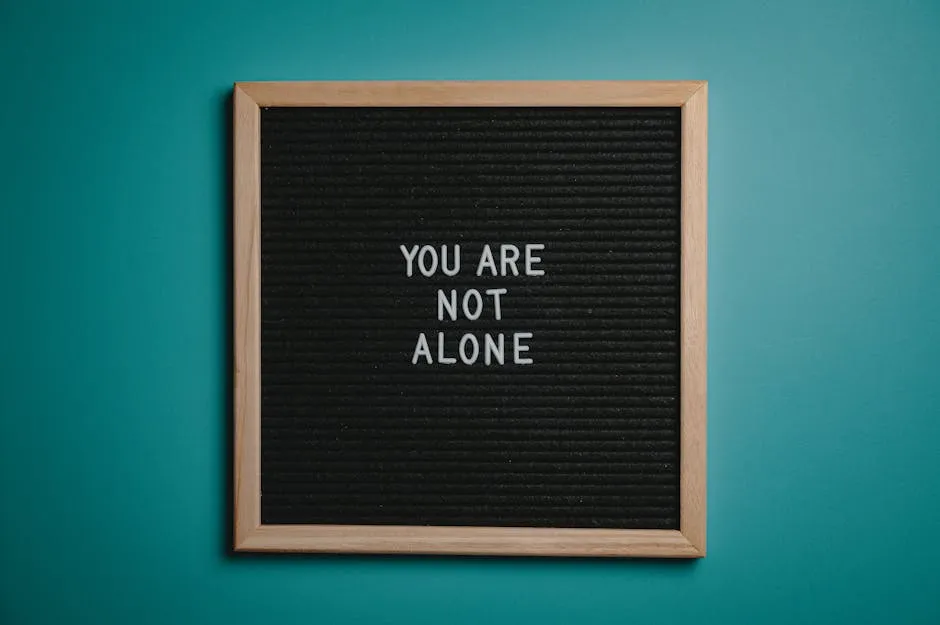
Today’s fast-paced existence, remaining organized & on top of responsibilities is vital. WhatsApp Reminder Software provides a handy method to establish reminders & remain productive. Uncover the advantages of utilizing this tool & how it could improve your everyday workflow.
Key Takeaways
- WhatsApp Reminder Software helps users set up and receive reminders directly on their WhatsApp messaging platform.
- Meeting Reminders is a popular option for scheduling and managing reminders through WhatsApp.
- Any.do is a useful tool for setting up WhatsApp reminders efficiently.
- Integrating WhatsApp reminders with Google Calendar can enhance productivity and organization.
- It’s important to differentiate between personal and professional use of WhatsApp reminders to maintain boundaries.
- Troubleshoot common setup problems to ensure smooth functioning of WhatsApp reminder software.
Introduction to WhatsApp Reminder Software
What is WhatsApp Reminder Software?
WhatsApp Reminder Software is a program that combines with WhatsApp to assist folks set & get alerts directly through the messaging application. This tool utilizes the widespread usage & ease of WhatsApp to guarantee that crucial tasks & appointments aren’t overlooked. By sending reminders through a platform that users frequently check, it boosts the chance of timely task completion & meeting attendance.
Why Use WhatsApp for Reminders?
Using WhatsApp for reminders offers several advantages:
- Widespread Use: WhatsApp is among the most commonly utilized messaging applications worldwide, rendering it a well-known & accessible platform for the majority of users.
- Immediate Alerts: Notifications delivered through WhatsApp are gotten right away, guaranteeing that people are quickly reminded of forthcoming responsibilities or gatherings.
- Simplicity: Establishing reminders via WhatsApp is uncomplicated & can be accomplished inside the application, removing the requirement for supplementary programs or instruments.
How Meeting Reminders Can Help
Meeting Reminders is a specialized tool created to boost your efficiency by transmitting automated notifications to meeting participants through WhatsApp or email. This service is particularly handy for guaranteeing that attendees arrive promptly & meetings commence on schedule. Here’s how you can utilize Meeting Reminders:
- Install the Google Add-On: Begin by installing the Meeting Reminders add-on in your Google Calendar.
- Schedule Your Meetings: Schedule your meetings as usual in Google Calendar.
- Automated Notifications: Gathering Alerts will randomly notify participants through WhatsApp or electronic mail if they aren’t arriving promptly.
By automating the reminder procedure, Meeting Reminders saves you the trouble of manually transmitting notifications & guarantees that your gatherings operate effortlessly. This utility is particularly advantageous for occupied experts who require managing numerous meetings & appointments proficiently.
Top WhatsApp Reminder Software Options
Meeting Reminders
Meeting Reminders is a strong instrument planned to guarantee your gatherings begin on schedule by conveying computerized updates to participants through WhatsApp or email. This help is particularly valuable for occupied experts who need to oversee numerous gatherings & arrangements productively. Here’s the way you can utilize Meeting Reminders:
- Install the Google Add-On: Begin by installing the Meeting Reminders add-on in your Google Calendar.
- Schedule Your Meetings: Schedule your meetings as usual in Google Calendar.
- Automated Notifications: Gathering Alerts will randomly notify participants through WhatsApp or electronic mail if they aren’t arriving promptly.
By automating the reminder procedure, Meeting Reminders rescues you the inconvenience of manually transmitting communications & guarantees that your gatherings operate effortlessly.
Any.do WhatsApp Reminders
Any.do is a highly-rated task list & schedule application that provides WhatsApp Reminders integration. This capability permits users to establish and get reminders straight from their ongoing chats on WhatsApp. Here’s how to configure it:
- Join Premium/Family/Teams Strategy: The WhatsApp Notifications characteristic is accessible beneath Any.do’s Premium, Family, or Teams arrangements.
- Activate the Bot: Activate the Personal or Teams/Family bot within the Any.do app.
- Set Reminders: Use the bot to set reminders directly from your WhatsApp conversations.
This integration helps streamline task management by keeping all your reminders in one place.
Whatsup Reminder
WhatsUp Reminder is another handy tool for setting alerts through WhatsApp. It permits people to generate reminders that get delivered as WhatsApp texts. Here’s the way to utilize it:
- Sign Up: Create an account on the Whatsup Reminder website.
- Set Reminders: Enter the details of your reminder, including the date, time, and message.
- Receive Notifications: The reminder will be sent to your WhatsApp at the specified time.
This tool is simple to use and ensures that you never miss an important task.
Cooby Chrome Extension
Cooby is a Chrome add-on that improves your WhatsApp Web experience by including productivity tools, like reminders. Here’s how to utilize it:
- Install the Extension: Add the Cooby extension to your Chrome browser.
- Link WhatsApp Web: Open WhatsApp Web and link it with Cooby.
- Set Reminders: Use Cooby’s interface to set reminders for your WhatsApp messages.
Cooby helps you stay organized by integrating reminders directly into your WhatsApp Web interface.
Eazybe Chrome Extension
Eazybe is another Chrome extension that permits users to establish notifications for their WhatsApp communications directly from the web browser. Here’s how to utilize it:
- Install the Extension: Add the Eazybe extension to your Chrome browser.
- Link WhatsApp Web: Open WhatsApp Web and link it with Eazybe.
- Set Reminders: Use Eazybe’s interface to set reminders for your WhatsApp messages.
Eazybe simplifies the process of managing tasks and reminders within WhatsApp Web.
By investigating these possibilities, you can discover the WhatsApp reminder app that most appropriately fits your requirements & improves your efficiency.
Setting Up WhatsApp Reminders
Using Any.do for WhatsApp Reminders
Any.do is a multipurpose task list & schedule application that blends effortlessly with WhatsApp to assist you in establishing alerts. Here’s how to configure WhatsApp notifications utilizing Any.do:
- Join a Program: Guarantee you’ve joined Any.do’s Premium, Family, or Teams plan, as the WhatsApp Reminders feature is accessible under these plans.
- Activate the Bot: Open the Any.do app and activate the Personal or Teams/Family bot.
- Establish Alerts: Utilize the chatbot to establish alerts straightforwardly from your WhatsApp discussions. Merely type your errand & the bot will deal with the remainder.
This integration allows you to manage your tasks efficiently without leaving your WhatsApp chats.
Scheduling Messages to Yourself
Another simple method to set reminders on WhatsApp is by scheduling messages to yourself. Here’s how you can do it:
- Create a Contact for Yourself: Save your own phone number in your contacts.
- Open WhatsApp: Start a new chat with your own contact.
- Transmit Notes: Compose & dispatch notes to yourself as prompts. You could additionally utilize the “Star” capability to label crucial notes for straightforward entry later.
This method is straightforward and doesn’t require any additional tools or apps.
Using WhatsApp Broadcasts
WhatsApp Broadcasts can also be used to send reminders to multiple contacts at once. Here’s how to set it up:
- Make a Broadcast Listing: Launch WhatsApp & head to the Conversations display. Click the menu option & pick “New Broadcast.”
- Add Recipients: Add the contacts you want to send reminders to.
- Transmit Notifications: Compose your alert communication & dispatch it. The message is going to be conveyed to all beneficiaries separately.
This feature is useful for sending reminders to groups without creating a group chat.
Meeting Reminders
Meeting Reminders is a specialized instrument intended to mechanize the procedure of transmitting alerts to gathering participants through WhatsApp or electronic mail. Here’s the way you can establish it:
- Install the Google Add-On: Add the Meeting Reminders add-on to your Google Calendar.
- Schedule Meetings: Schedule your meetings as usual in Google Calendar.
- Automated Notifications: Gathering Alerts will randomly transmit notifications to participants through WhatsApp or electronic mail if they aren’t appearing punctually.
By automating the reminder process, Meeting Reminders guarantees that your gatherings commence promptly & saves you the trouble of manually transmitting notifications.
Utilizing these techniques & tools, you could productively establish WhatsApp reminders to remain organized & on top of your responsibilities.
Integrating WhatsApp Reminders with Other Tools
Google Calendar Integration
Combining WhatsApp alerts with Google Calendar can greatly improve your efficiency by making sure you don’t overlook any crucial happenings or gatherings. Here’s how you can accomplish it:
- Install Meeting Reminders: Start by installing the Meeting Reminders add-on in your Google Calendar.
- Schedule Your Events: Schedule your meetings and events as you normally would in Google Calendar.
- Automated Notifications: Gathering Alerts will randomly transmit notifications to participants through WhatsApp or electronic mail if they aren’t appearing punctually.
This integration is particularly handy for experts who handle multiple meetings & need a dependable way to guarantee timeliness. By automating the reminder procedure, Meeting Reminders saves you the trouble of manually transmitting messages & ensures that your gatherings operate effortlessly.
CRM Integrations (HubSpot, Zoho, Salesforce)
Blending WhatsApp notifications alongside Customer Connection Administration (CRM) instruments like HubSpot, Zoho, & Salesforce could simplify your work process & enhance client interaction. Here’s how you could establish these integrations:
HubSpot
- Install a WhatsApp Integration Tool: Use a tool like WhatsHub to integrate WhatsApp with HubSpot.
- Connect Your Accounts: Follow the instructions to connect your WhatsApp and HubSpot accounts.
- Set Reminders: Use the integration to set reminders for client follow-ups and meetings directly from HubSpot.
Zoho
- Use Zoho CRM’s WhatsApp Integration: Zoho CRM offers a built-in WhatsApp integration.
- Configure the Integration: Go to the Zoho CRM settings and configure the WhatsApp integration.
- Automate Reminders: Set up automated reminders for client interactions and follow-ups within Zoho CRM.
Salesforce
- Install a WhatsApp Integration App: Use an app like 360 SMS App to integrate WhatsApp with Salesforce.
- Connect Your Accounts: Follow the setup instructions to link your WhatsApp and Salesforce accounts.
- Set Reminders: Use the app to set reminders for client meetings and follow-ups directly from Salesforce.
Combining WhatsApp notifications along with your customer relationship management software, you could guarantee prompt interaction with customers & enhance your overall work process.
Meeting Reminders
Meeting Reminders is a flexible tool that could be combined with Google Calendar to transmit automated notifications to meeting participants through WhatsApp or email. This service is especially handy for making sure that folks show up promptly & that meetings kick off on schedule. Here’s how you could utilize Meeting Reminders:
- Install the Google Add-On: Add the Meeting Reminders add-on to your Google Calendar.
- Schedule Meetings: Schedule your meetings as usual in Google Calendar.
- Automated Notifications: Gathering Alerts will randomly transmit notifications to participants through WhatsApp or electronic mail if they aren’t appearing punctually.
By automating the reminder process, Meeting Reminders guarantees that your gatherings commence promptly & saves you the trouble of manually transmitting notifications.
Combining WhatsApp notifications with these programs, you could improve your efficiency & make certain you remain on top of your duties & meetings.
Best Practices for Using WhatsApp Reminders
Personal vs. Professional Use
- Individual Utilization: For individual recollections, you could utilize WhatsApp to establish prompts for everyday responsibilities, arrangements, & personal dedications. Instruments like Any.do can assist you with incorporating reminders straightforwardly into your WhatsApp discussions.
- Expert Utilization: For skilled circumstances, contemplate utilizing specialized apparatuses like Meeting Reminders. This instrument pings participants of your gatherings through WhatsApp or email when they aren’t appearing, guaranteeing promptness & saving you the inconvenience of physically sending updates.
By keeping personal & professional reminders separate, you can handle your tasks more efficiently & maintain a clear focus.
Managing Notifications
Managing notifications is crucial to avoid being overwhelmed by constant alerts. Here are some tips:
- Alter Alert Choices: Head to WhatsApp settings & modify your notification preferences. You can silence particular conversations or groups to decrease interruptions.
- Utilize the ‘Don’t Bother Me’ Setting: Turn on the “Don’t Bother Me” feature on your mobile during important work times or gatherings to reduce distractions.
- Arrange Alerts Smartly: Establish notifications at suitable moments to dodge getting alerts throughout non-work periods or late evening.
By controlling your notifications properly, you can make sure that you get crucial reminders without being swamped by continuous alerts.
Privacy and Security Considerations
- Turn On Two-Step Confirmation: Head over to WhatsApp’s settings & activate two-step verification to add an additional security measure to your profile.
- Be Careful with Private Stuff: Don’t share secret info through WhatsApp reminders. Use safe places for confidential data.
- Check Privacy Choices: Frequently look over & modify your privacy preferences on WhatsApp to manage who is able to view your individual details and status updates.
By adhering to these confidentiality & security top methods, you can guarantee that your information stays guarded while utilizing WhatsApp alerts.
Meeting Reminders
Meeting Reminders is a specialized instrument intended to mechanize the procedure of transmitting notifications to gathering participants through WhatsApp or electronic mail. This utility is particularly advantageous for guaranteeing that attendees are timely & that conferences commence promptly. Here’s how you could utilize Meeting Reminders:
- Install the Google Add-On: Add the Meeting Reminders add-on to your Google Calendar.
- Schedule Meetings: Schedule your meetings as usual in Google Calendar.
- Automated Notifications: Gathering Alerts will randomly transmit notifications to participants through WhatsApp or electronic mail if they aren’t appearing punctually.
By automating the reminder process, Meeting Reminders guarantees that your gatherings commence promptly & saves you the trouble of manually transmitting notifications.
By adhering to these optimal methods, you can efficiently utilize WhatsApp alerts to remain structured & productive while sustaining equilibrium between individual & professional utilization, controlling notifications, & guaranteeing discretion & safety.
Troubleshooting Common Issues
Common Setup Problems
Setting up WhatsApp reminders can occasionally be tricky. Here are some frequent setup issues & how to fix them:
- Improper Setup: Guarantee you’ve appropriately arranged the combination preferences. For instance, assuming you’re utilizing Any.do, confirm you’ve empowered the WhatsApp bot & bought into the suitable arrangement.
- Access Problems: Verify that you’ve allowed all needed authorizations for the program or utility to connect with your WhatsApp profile. This is frequently needed for smooth integration and.
- Old Programs: Make certain that both WhatsApp & the reminder tool you’re utilizing are up-to-date to the newest versions. Obsolete software can lead to compatibility problems.
Notification Issues
Notification issues can prevent you from receiving timely reminders. Here’s how to troubleshoot these problems:
- Inspect Alert Preferences: Head to WhatsApp configurations & make certain alerts are permitted. Additionally, examine the notification preferences of the reminder utility you’re utilizing.
- Do Not Disturb Mode: Make sure that your phone is not in “Do Not Disturb” mode, which can block notifications.
- Battery Improvement: Certain mobile devices possess battery enhancement configurations which could limit background operations. Verify that WhatsApp & the reminder utility are omitted from battery optimization.
Integration Challenges
Integrating WhatsApp reminders with other tools can sometimes present challenges. Here’s how to address them:
Google Calendar Combination: If you’re utilizing Meeting Reminders, make certain the Google Calendar add-on is appropriately fitted. Pursue these progressions:
- Install the Meeting Reminders add-on in your Google Calendar.
- Schedule your meetings as usual.
- Ensure that the add-on has the necessary permissions to send reminders via WhatsApp or email.
CRM Integrations: For CRM tools like HubSpot, Zoho, and also Salesforce, make sure that the integration tool (e.g., WhatsHub, Zoho CRM’s WhatsApp integration, or 360 SMS App) is properly set up. Follow the setup instructions given by the integration tool to connect your accounts and set reminders.
By addressing these common issues, you can ensure that your WhatsApp reminders function smoothly and effectively.
Meeting Reminders
Meeting Reminders is a specialized instrument intended to mechanize the procedure of dispatching notifications to gathering participants through WhatsApp or electronic mail. This utility is particularly advantageous for guaranteeing that attendees are timely & that conferences commence promptly. Here’s how you could utilize Meeting Reminders:
- Install the Google Add-On: Add the Meeting Reminders add-on to your Google Calendar.
- Schedule Meetings: Schedule your meetings as usual in Google Calendar.
- Automated Notifications: Gathering Alerts will randomly transmit notifications to participants through WhatsApp or electronic mail if they aren’t appearing punctually.
By automating the reminder process, Meeting Reminders guarantees that your gatherings commence promptly & saves you the trouble of manually transmitting notifications.
By following these troubleshooting steps, you can fix common problems & make sure that your WhatsApp reminders work smoothly.
Conclusion
Incorporating WhatsApp reminder software into your everyday routine can significantly improve your task management & productivity. By utilizing tools like Meeting Reminders & integrating them with other apps such as Google Calendar, you can make sure that you never miss an essential event or deadline. Whether for individual or professional use, these reminders assist streamline your schedule & keep you organized! Remember to follow best practices to maximize the effectiveness of your reminders and troubleshoot any common issues that may come up. With the right setup & usage, WhatsApp reminder software can be a powerful ally in managing your time efficiently.
Frequently Asked Questions (FAQs)
What are the benefits of using WhatsApp Reminder Software?
How can Meeting Reminders enhance my productivity?
Meeting Reminders could boost your output by transmitting opportune notifications regarding imminent gatherings, due dates, or duties. Utilizing Meeting Reminders, you could proficiently oversee your agenda & prioritize your period more productively.
Is it possible to customize reminders with WhatsApp Reminder Software?
Yup, numerous WhatsApp Reminder Software choices, like Meeting Reminders, provide customization capabilities. You’re able to establish particular dates, times, & recurring reminders based on your preferences. This adaptability permits you to modify the reminders to accommodate your distinct requirements.
Can I integrate WhatsApp Reminders with other productivity tools?
Definitely! WhatsApp Reminder Software frequently offers integration abilities alongside other famous productivity tools like Google Calendar, Trello, or Slack. Through integrating WhatsApp Reminders with these tools, you can streamline your workflow & make sure all your tasks are synchronized across platforms.
How secure is the data stored in WhatsApp Reminder Software?
The majority of trustworthy WhatsApp Reminder Software choices, like Meeting Reminders, give priority to data security & encryption to shield user details. It’s crucial to pick a reliable software supplier that sticks to stringent security steps to protect your info and ensure confidentiality.



