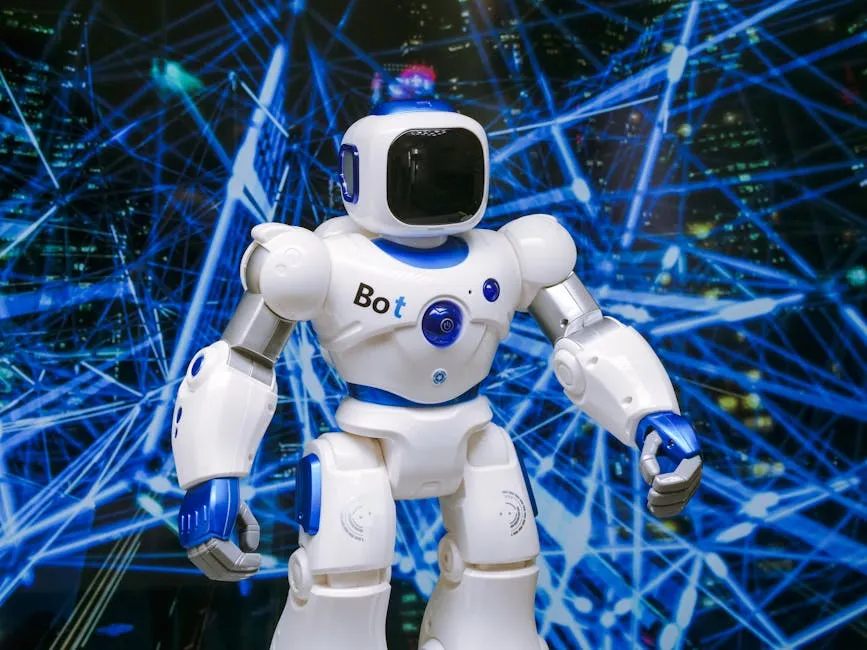
How to Set Up a WhatsApp Reminder Bot for Efficient Task Management
In this fast-moving life, keeping organized & remembering stuff can be tough. Introducing WhatsApp reminder bots - a handy way to recall important events, due dates, and appointments. By using tech and automation, these bots can simplify your daily routine and boost productivity. Let’s check out how to set up & get the most from a WhatsApp reminder bot:
Key Takeaways
- WhatsApp reminder bots are efficient tools for managing tasks and staying organized.
- Setting up and using a WhatsApp reminder bot can streamline your workflow and improve productivity.
- Customizing notifications and utilizing advanced features can enhance the effectiveness of WhatsApp reminder bots.
- It’s crucial to think about privacy & security steps when utilizing WhatsApp reminder bots to safeguard your info & details.
Introduction to WhatsApp Reminder Bots
What is a WhatsApp Reminder Bot?
WhatsApp reminder bots are automated tools created to assist folks in managing their tasks & appointments by delivering timely notifications via WhatsApp. These bots can be programmed to send alerts for various happenings like meetings, due dates, and personal duties, making sure you don’t miss crucial events. By integrating with your WhatsApp account, these bots offer a smooth & efficient way to remain organized without needing extra apps or tools!
Benefits of Using a WhatsApp Reminder Bot
1. Convenience and Accessibility
One of the main advantages of utilizing a WhatsApp reminder bot is the ease it provides. Since WhatsApp is a widely utilized messaging platform, most individuals are already acquainted with its interface. This familiarity renders it straightforward to establish & employ reminder bots without the requirement for extensive training or supplementary software.
2. Improved Productivity
By automating reminders, WhatsApp reminder bots assist users stay on top of their tasks & appointments. This automation decreases the probability of forgetting crucial events, resulting in enhanced productivity & time management. For example, Meeting Reminders is a tool that notifies attendees of your meetings when they are not appearing, saving you the trouble of manually emailing them every time they are tardy. Simply install the Google add-on in your Google Calendar, & let Meeting Reminders handle the remainder.
3. Customization and Flexibility
WhatsApp reminder bots provide a high level of personalization, permitting users to establish reminders for particular times, dates, & happenings. This adaptability guarantees that the reminders are customized to individual requirements, simplifying the management of both personal & professional responsibilities. For instance, Any.do’s WhatsApp Reminders integration enables users to establish & obtain reminders directly from their ongoing dialogues on WhatsApp, accessible under Premium/Family/Teams plans.
4. Integration with Other Tools
Numerous WhatsApp alert bots are able to integrate with other productivity tools & platforms, like Google Calendar, Trello, & Slack. This integration guarantees that all your tasks & appointments are synchronized across various platforms, offering a unified & organized method to task management.
By utilizing WhatsApp reminder bots’ capabilities, individuals can experience a more structured & streamlined method for handling responsibilities & meetings. Whether aiming to enhance personal efficiency or optimize professional processes, these bots provide a handy & effective solution.
Popular WhatsApp Reminder Bots
Any.do’s WhatsApp Reminders
Any.do is a famous task organization app which provides a WhatsApp Reminders combination. This capability permits users to establish & get notifications directly from their ongoing WhatsApp chats. Accessible beneath Premium, Family, & Teams plans, Any.do’s WhatsApp Reminders could be triggered for both individual & team task organization. To enable this characteristic, users need to connect their Any.do account with WhatsApp & set up the reminder settings as per their choices. This integration assists streamline task organization by confirming that significant reminders are conveyed via a platform that users frequently inspect.
Rebot
Rebot is a different well-known WhatsApp reminder bot that assists folks stay organized by delivering timely reminders for various tasks & happenings. To utilize Rebot, users need to include the bot’s contact number to their WhatsApp & transmit a message to start the setup procedure. After the bot is activated, users can establish reminders by merely sending a message with the task specifics & the preferred reminder period. Rebot’s user-friendly interface & straightforward setup make it an outstanding option for individuals seeking to enhance their time management skills.
RemindMe Bot
RemindMe Bot is a versatile WhatsApp reminder bot that permits individuals to establish reminders for a wide array of tasks, ranging from personal appointments to professional deadlines! To commence with RemindMe Bot, users need to add the bot’s contact number to their WhatsApp & send a message to initiate the setup. Users can then set reminders by transmitting a message with the task details & the desired reminder time. RemindMe Bot additionally offers customization options, enabling users to tailor the reminders to their particular needs.
ReminderBot
ReminderBot is a trustworthy WhatsApp reminder bot intended to assist folks in managing their tasks & appointments competently. To utilize ReminderBot, individuals need to include the bot’s contact info to their WhatsApp & transmit a message to commence the setup procedure. Once activated, users can establish reminders by sending a message containing the task specifics & the desired reminder timing. ReminderBot’s straightforward & user-friendly interface enables users to remain on top of their tasks & never overlook an essential occasion.
Meeting Reminders
Meeting Alerts is a specialized program made to notify participants of your gatherings when they aren’t appearing. This service saves you the hassle & effort of manually emailing attendees every time they’re tardy. By installing a Google add-on in your Google Calendar, Meeting Alerts automates the process of sending reminders, ensuring that your meetings commence on schedule & run efficiently. This tool is particularly handy for professionals who frequently organize meetings & need a dependable way to guarantee attendance.
By investigating these trendy WhatsApp reminder bots, individuals can discover the optimal answer to satisfy their task organization requirements & enhance their overall efficiency.
Setting Up a WhatsApp Reminder Bot
Prerequisites and Requirements
Before setting up a WhatsApp reminder bot, there are a few prerequisites and requirements you need to consider:
- WhatsApp Account: Ensure you have an active WhatsApp account. The bot will send reminders through this account.
- Bot Contact Number: You will need to add the bot’s contact number to your WhatsApp contacts.
- Internet Connection: A stable internet connection is essential for the bot to send and receive messages.
- Job Handling Instrument (Non-compulsory): Supposing you’re utilizing a chore overseeing apparatus similar to Any.do, guarantee it’s coordinated alongside WhatsApp.
Step-by-Step Setup Guide
1. Choose a WhatsApp Reminder Bot
First, choose which WhatsApp reminder bot you want to utilize. Well-liked choices include Any.do’s WhatsApp Reminders, Rebot, RemindMe Bot, & ReminderBot. For this explanation, we will employ Rebot for instance.
2. Add the Bot’s Contact Number
Add Rebot’s contact number to your WhatsApp contacts. This crucial step permits you to interact with the bot.
3. Initiate the Setup Process
Send a message to Rebot to start the setup process. Usually, you can begin with a straightforward greeting like “Hey” or “Hi.” The bot will reply with directions on how to move forward.
4. Set Up Your First Reminder
Follow the robot’s directions to establish your initial alert. For instance, you could transmit a message like “Remind me to contact John at 3 PM tomorrow.” The bot will verify the reminder & notify you at the specified time period.
5. Customize Your Reminders
Most bots provide customization choices. You could establish repeating alerts, designate various time regions, & even categorize your assignments. Investigate the bot’s capabilities to modify the reminders to your requirements.
6. Integrate with Other Tools (Optional)
If you’re utilizing a task management tool like Any.do, combine it with WhatsApp to simplify your reminders. This integration guarantees that all your tasks are synchronized across platforms.
Meeting Reminders
For experts who frequently arrange get-togethers, Meeting Reminders is a priceless resource. It notifies participants when they aren’t appearing, saving you the trouble of manually emailing them every time they’re tardy. To set up Meeting Reminders, simply install the Google add-on in your Google Calendar! This automation ensures that your meetings commence punctually & run effortlessly, boosting your efficiency.
Using WhatsApp Reminder Bots Effectively
Creating and Managing Reminders
Here’s the modified version of the content, following the instructions provided:
-
Establish Obvious & Particular Alerts: When making an alert, be as detailed as feasible. For instance, rather than stating “Remind me to contact,” specify “Remind me to reach out to John at 3 PM tomorrow.” This lucidity guarantees that the bot comprehends your request & sends precise alerts.
-
Utilize Repeating Alerts: For activities that happen frequently, establish repeating alerts. Majority of chatbots, like Any.do’s WhatsApp Reminders, permit you to establish daily, weekly, or monthly alerts. This capability is particularly handy for routine duties like consuming medication or attending weekly gatherings.
-
Organize Your Duties: If the program allows it, sort your alerts into various groups like job, individual, or critical. This classification assists you with focusing on priorities & managing your schedule more productively.
-
Modify & Erase Alerts: Remain on top of your timetable by frequently reviewing & updating your alerts. If a chore is no longer pertinent, remove the alert to avoid unnecessary notifications. Likewise, edit alerts if the specifics alter.
Integrating with Other Tools
Combining your WhatsApp reminder bot alongside other efficiency tools can additionally simplify your task organization procedure. Here’s the way to accomplish it:
-
Google Calendar Combination: Numerous reminder bots, like Meeting Alerts, provide integration with Google Calendar. This integration permits you to sync your calendar happenings with the bot, guaranteeing that you get alerts for all your planned gatherings & appointments. To establish Meeting Alerts, install the Google add-on in your Google Calendar. This tool notifies attendees when they aren’t appearing, saving you the trouble of manually emailing them every time they’re tardy.
-
Task Handling Apps: If ya utilize task handling apps like Trello, Asana, or Any.do, verify if they provide WhatsApp integration! For example, Any.do’s WhatsApp Reminders can be connected to your Any.do account, permitting you to oversee tasks straight from WhatsApp. This integration guarantees that all your tasks are synchronized across platforms, offering a unified method to task management.
-
Slack Combination: For squad cooperation, merging your WhatsApp reminder bot with Slack could be advantageous. This combination permits you to get reminders & updates inside your crew’s communication channel, guaranteeing that everybody remains informed & on target.
By successfully generating & handling alerts & combining your WhatsApp reminder assistant alongside different resources, you could boost your efficiency & guarantee you don’t overlook a crucial job or meeting. Whether utilizing Any.do, Rebot, or Meeting Reminders, these tactics will assist you in maximizing your reminder bot’s potential.
Advanced Features and Customization
Customizing Notifications
Modifying alerts is a strong capability which permits you to adjust the notifications to your particular requirements. Here’s how you could accomplish it:
-
Adjust Notification Choices: Numerous WhatsApp memo bots, like Any.do’s WhatsApp Reminders, permit you to personalize how & when you obtain notifications. You can opt to get reminders through text, audio, or perhaps video messages. Modify the settings to suit your preferences & guarantee that you are notified in the most efficient manner.
-
Modify Alert Periods: Personalize the timing of your alerts to fit your timetable. For example, you can configure alerts to inform you 10 mins, 30 mins, or perhaps a day prior to the occasion. This adaptability guarantees that you possess sufficient time to get ready for your duties & meetings.
-
Customize Notifications: Certain chatbots permit you to modify the alert messages. You could include particular info or directions to the notification, making it more useful & informative. For instance, rather than a generic “Gathering at 3 PM,” you could schedule an alert saying, “Gathering with the promotion squad at 3 PM in Conference Area A.”
-
Utilize Patterns: Employ patterns to rapidly establish ordinary notifications. As an illustration, you could make a pattern for everyday stand-up gatherings or weekly project evaluations. This characteristic saves time & guarantees uniformity in your notifications.
Using AI and Machine Learning
Blending AI & machine learning into WhatsApp reminder bots could greatly improve their capabilities. Here’s how you can utilize these cutting-edge technologies:
-
Intelligent Planning: AI-powered assistants can examine your timetable & propose the optimal periods for gatherings and duties. For example, if you frequently have conferences on Monday mornings, the bot can automatically recommend scheduling new meetings during that time slot. This capability helps maximize your schedule and ensures that you are not over-committed.
-
Predictive Alerts: AI algorithms could potentially forecast when you may require a reminder founded on your preceding actions. As an illustration, if you frequently neglect to take pauses during prolonged work periods, the bot might learn this pattern & commence sending you break reminders. This proactive strategy assists in enhancing your output and wellness.
-
Natural Language Processing (NLP): Sophisticated chatbots utilize NLP to comprehend & process your instructions more precisely. You can establish reminders utilizing everyday language, like “Remind me to submit the document by tomorrow evening,” & the bot will interpret & set the reminder appropriately. This capability makes the bot more user-friendly & efficient.
Meeting Reminders
For experts who require guaranteeing timely participation at gatherings, Meeting Reminders provides a specialized answer. This utility notifies participants when they aren’t appearing, saving you the hassle & effort of manually emailing them each instance they’re tardy. Through installing a Google add-on within your Google Calendar, Meeting Reminders automates sending reminders’ process, confirming your meetings commence punctually & run effortlessly. This tool proves particularly handy for those frequently arranging meetings & needing a dependable method to guarantee attendance.
By personalizing notifications & utilizing AI & machine learning, you can maximize your WhatsApp reminder bot’s potential. Whether utilizing Any.do, Rebot, or Meeting Reminders, these cutting-edge capabilities will assist you in remaining organized. and boosting your efficiency.
Privacy and Security Considerations
Data Encryption and Privacy Policies
Here’s the modified version of the content, following the instructions provided:
-
Finish-to-Finish Coding: WhatsApp utilizes finish-to-finish coding to guarantee that messages are just intelligible by the sender & the beneficiary. This encryption stretches out to messages sent by update bots, giving a layer of security for your updates & individual information.
-
Privacy Rules: Prior to utilizing a WhatsApp reminder bot, examine its privacy guidelines to comprehend how your information will be managed. Guarantee that the bot supplier adheres to data security guidelines like GDPR (General Data Protection Regulation) or CCPA (California Consumer Privacy Act). For instance, Any.do possesses a thorough privacy policy that describes how user data is gathered, utilized, and safeguarded.
-
Information Keeping: Inspect where & how your info is preserved. Some chatbots could store data on their own servers, while others might utilize cloud storage solutions. Make certain that the storage techniques adhere to industry norms for data safety.
Best Practices for Secure Usage
To maximize the security of your WhatsApp reminder bot, follow these best practices:
-
Utilize Robust Passwords: Guarantee that your WhatsApp profile & any linked task organization tools are safeguarded with sturdy, distinct passwords. Avoid utilizing easily guessable passwords & contemplate employing a password supervisor to monitor them.
-
Turn On Two-Step Verification (2SV): Activate 2SV on your WhatsApp profile to add an additional security measure. This feature requires you to enter a confirmation code delivered to your phone number along with your password, making it tougher for unauthorized individuals to access your account.
-
Frequently Upgrade Programs: Maintain your WhatsApp application & any connected notification bots current with the newest releases. Software upgrades frequently incorporate security fixes that safeguard against weaknesses.
-
Be Careful with Private Stuff: Don’t share private or secret things through reminder bots. Even though end-to-end encryption keeps things safe, it’s better to not share personal or confidential info.
-
Examine Authorizations: Frequently assess the permissions allowed to the notification assistant. Guarantee that it solely possesses entry to the required data & revoke any unneeded approvals.
Meeting Reminders
For experts who require guaranteeing timely participation at gatherings, Meeting Reminders provides a protected & streamlined answer. This utility notifies participants when they aren’t appearing, saving you the hassle & effort of manually emailing them each instance they’re tardy. Through installing a Google add-on within your Google Calendar, Meeting Reminders mechanizes the procedure of dispatching reminders, confirming your meetings commence punctually & operate effortlessly. This tool proves particularly handy for those who frequently coordinate meetings & necessitate a dependable approach to ensure attendance.
By considering data encryption, privacy policies, & following best practices for secure usage, you can safely utilize WhatsApp reminder bots to handle your tasks & appointments. Whether you’re employing Any.do, Rebot, or Meeting Reminders, these measures will assist in safeguarding your personal info & boost your productivity.
Conclusion
Blending a WhatsApp memory helper robot into your everyday routine could greatly improve your task organization & efficiency. These robots provide a smooth method to establish, handle, & get reminders directly via WhatsApp, a platform many individuals utilize regularly. By utilizing popular instruments like Any.do’s WhatsApp Reminders, you can guarantee that you won’t ever overlook an essential chore or deadline! Setting up these robots is uncomplicated, & with sophisticated capabilities & customization alternatives, you can modify the reminders to suit your particular requirements. Always contemplate privacy & security facets to safeguard your information. Embrace the ease of WhatsApp memory helper robots & take command of your timetable effortlessly.
Frequently Asked Questions (FAQs)
What is a WhatsApp reminder bot?
A WhatsApp reminder bot is a software program or app that assists people in setting up & managing reminders directly via the WhatsApp messaging platform. It enables users to schedule tasks, appointments, or events & receive timely notifications to ensure they remain organized & on track.
How can a WhatsApp reminder bot improve task management?
By utilizing a WhatsApp reminder bot, individuals can effortlessly generate, modify, & remove reminders without exiting the messaging platform. This ease simplifies the task management procedure & assists users in remaining concentrated on their priorities. Furthermore, the instantaneous alerts provided by the bot guarantee that crucial tasks aren’t overlooked.
Are WhatsApp reminder bots secure to use?
Most trustworthy WhatsApp alert bots give priority to user confidentiality & data safety. They frequently utilize encryption methods to safeguard delicate details exchanged inside the application! It’s crucial to examine the privacy guidelines of the particular bot you opt for to guarantee your information is managed securely.
Can I customize notifications with a WhatsApp reminder bot?
Yes, lots of WhatsApp reminder bots provide customization choices for notifications. Folks can usually pick the frequency & timing of reminders, and also set up repeating alerts for tasks that happen regularly. Customizing notifications lets users tailor the bot to their unique preferences & work style.
Are there any free WhatsApp reminder bots available?
While a few WhatsApp reminder bots could offer basic capabilities at no cost, others might need a subscription or one-time payment for access to advanced features. It’s advisable to explore various bot choices & their pricing plans to discover a solution that perfectly suits your requirements & budget.

