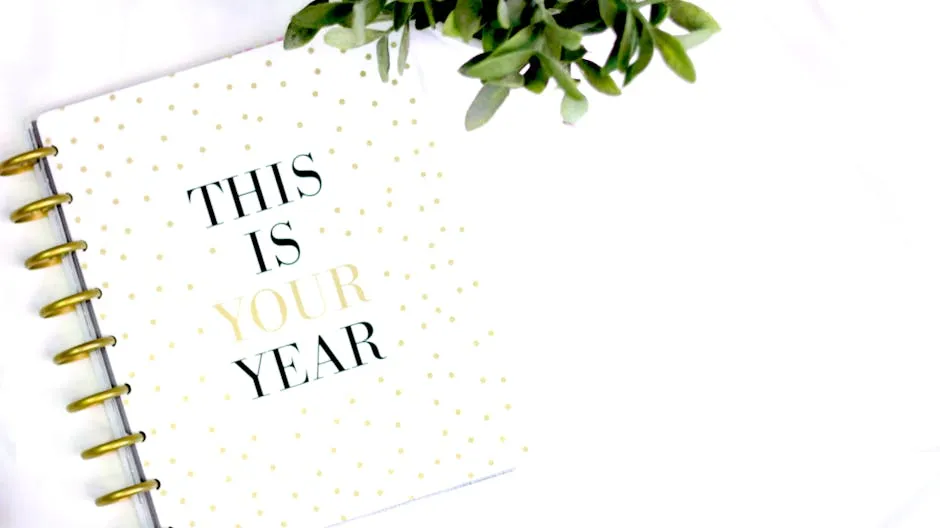
Mastering a Kindly Reminder Email Strategy
In the fast-paced world of business communication, mastering the art of reminder emails is crucial. Whether it’s a gentle nudge for a meeting or a follow-up on a pending task, a well-crafted reminder email can make all the difference. This article delves into the strategies, tools, and best practices to help you become a pro at sending effective and polite reminders.
Key Takeaways
- Crafting effective reminder emails is essential for enhancing communication and task management efficiency.
- Utilizing tools like Meeting Reminders can automate the reminder process and improve punctuality.
- Monitoring metrics such as open rates and response rates helps in evaluating the effectiveness of reminder emails.
- Feedback from recipients and making necessary adjustments based on metrics are crucial for optimizing reminder email strategies.
- Integrating automation in reminder emails streamlines communication processes and fosters better collaboration within teams or organizations.
Understanding the Importance of Reminder Emails
Definition and Purpose
Reminder emails are essential tools in both personal and professional settings, serving as polite prompts to encourage action or recall information. These emails are strategically crafted to remind recipients about upcoming meetings, deadlines, or important tasks without appearing intrusive or demanding. The primary purpose of a reminder email is to gently nudge the recipient towards completing a specific action or preparing for an upcoming event, ensuring smooth and efficient communication.
Impact on Business Communication
In the realm of business, effective communication is pivotal. Reminder emails play a crucial role in maintaining workflow continuity and enhancing productivity. They help in minimizing delays, ensuring everyone is on the same page, and reducing the need for follow-up emails. For instance, tools like Meeting Reminders significantly streamline this process by automatically notifying meeting attendees who are not showing up. This not only saves time but also enhances meeting efficiency.
By integrating services like Meeting Reminders, businesses can automate their reminder processes. This tool is particularly useful as it integrates with Google Calendar and sends out notifications to all attendees, ensuring they are aware of the meeting times and reducing the frequency of late starts or missed appointments. For more detailed strategies on crafting effective reminder emails, you can explore various templates and examples on how to structure these communications in the Meeting Reminder Email Examples article.
Incorporating these practices not only fosters a culture of punctuality and respect but also significantly impacts the overall communication strategy of a business, leading to better collaboration and productivity.
Crafting Effective Reminder Emails
Key Components of a Reminder Email
A well-structured reminder email consists of several key components that ensure its effectiveness and clarity. First, a clear and concise subject line is crucial as it provides the recipient with an immediate understanding of the email’s purpose. For example, “Reminder: Meeting Tomorrow at 10 AM” directly informs the recipient about the content. Secondly, the body of the email should begin with a polite greeting followed by a straightforward reminder of the upcoming event or deadline. It’s important to include specific details such as the date, time, and necessary preparation or documents. Lastly, a polite closing with a call to action, such as confirming attendance or completing a task, encourages the recipient to respond or follow through.
For practical applications, using tools like Meeting Reminders can automate much of this process, especially for recurring events. This tool integrates with your calendar and sends out reminders automatically, ensuring no key meetings are missed due to oversight.
Tone and Language Tips
The tone and language of a reminder email should be professional yet friendly. It’s essential to maintain a balance between being assertive and polite. Using a positive and respectful tone helps in reinforcing a good relationship with the recipient while ensuring the message is taken seriously. Phrases like “Kindly remember,” “Please note,” and “We would appreciate” are effective in conveying respect and courtesy.
For further guidance on crafting the perfect tone and accessing ready-to-use templates, the article on How to Write a Reminder Email for Meeting provides excellent examples and tips. Additionally, for those looking to automate and streamline their reminder processes, exploring the Meeting Reminder Email Template can offer valuable insights and templates that are easy to adapt and use.
By focusing on these key components and maintaining an appropriate tone, your reminder emails will not only be effective but also enhance communication and productivity within your professional environment.
Tools and Templates for Reminder Emails
Overview of Popular Tools
In the digital age, numerous tools are available to help streamline the process of sending reminder emails, enhancing both efficiency and effectiveness. One standout option is Meeting Reminders, a tool designed to integrate seamlessly with Google Calendar. It automatically sends notifications to meeting attendees who haven’t shown up, saving time and ensuring better attendance. Other popular tools include Boomerang for Gmail, which allows users to schedule emails and set reminders for follow-ups, and Microsoft Outlook’s built-in reminder system, which is excellent for corporate environments.
For those who need to manage multiple reminders across different platforms, services like Zapier can be used to connect your email tools with other apps like Slack, ensuring that reminders are received wherever the user is most active.
Using Templates Effectively
Utilizing templates for reminder emails can significantly reduce the time spent composing messages while maintaining a professional and consistent tone. Templates should be customized to reflect the specific context of the reminder while keeping the language clear and direct. A good template includes a polite greeting, a clear statement of the reminder, any necessary details (like date and time), and a call to action.
For those looking to implement reminder emails, Meeting Reminders offers a range of customizable templates that can be directly integrated into your email system. Additionally, for more specialized needs, the Meeting Reminder Email Template provides a solid foundation that can be adapted for various types of meetings and appointments.
By leveraging these tools and templates, individuals and businesses can improve their communication efficiency, ensuring that important tasks and meetings are always highlighted and attended to promptly.
Writing Tips from the Experts
Best Practices
When crafting reminder emails, adhering to best practices ensures that your communications are effective and well-received. First, always personalize your emails. Use the recipient’s name and reference any specific details relevant to them, such as the meeting agenda or a task they need to complete. This personal touch not only makes the email feel more respectful but also increases the likelihood of a response.
Second, clarity is key. Be concise and direct in your messaging. Clearly state the purpose of your email in the first few sentences. If it’s a meeting reminder, include the date, time, and location in a prominent position. For tasks, specify the deadline and any necessary instructions.
Third, timing is crucial. Send your reminder email at a strategic time. For meetings, a reminder a day before and then a few hours before the event works well. For task deadlines, consider the nature of the task and decide how much lead time the recipient needs.
Using tools like Meeting Reminders can automate much of this process, ensuring that your reminders are always timely and professionally handled.
Examples of Successful Reminder Emails
A successful reminder email is usually short, polite, and to the point. For instance, a meeting reminder might read:
Subject: Reminder: Project Sync Tomorrow at 3 PM
Hi [Name],
Just a quick reminder about our project sync meeting tomorrow, March 10th, at 3 PM. Please find the agenda attached. Let me know if you have any questions!
Best,[Your Name]This email is effective because it is polite, concise, and includes all necessary details. It also opens the door for further communication, which is crucial for maintaining engagement.
For more examples and detailed guidance on writing reminder emails, consider exploring resources like the Meeting Reminder Email Examples article. This resource provides a variety of templates that can be adapted to fit different contexts, ensuring your reminders are always clear and professional.
Integrating Automation in Reminder Emails
Benefits of Automation
Automating reminder emails offers significant advantages, particularly in terms of efficiency and reliability. Automation ensures that reminders are sent out on time, every time, without fail, which is crucial for maintaining professional relationships and managing project timelines. It reduces the likelihood of human error, such as forgetting to send a reminder. Additionally, automation can help in tracking responses and follow-ups, which is invaluable for managing large teams or multiple projects. This systematic approach not only saves time but also enhances the overall productivity of a team or organization.
How to Set Up Automated Reminders
Setting up automated reminders can be straightforward, especially with intuitive tools like Meeting Reminders. Here’s a simple step-by-step process to get started:
-
Choose Your Tool: Select a tool that integrates well with your existing systems. For Google Calendar users, Meeting Reminders is an ideal choice as it seamlessly adds on to your calendar.
-
Install the Add-on: For tools like Meeting Reminders, installation involves adding the service to your Google Calendar through the Google Workspace Marketplace.
-
Configure Your Settings: Set up your preferences, such as the timing of the reminders and the type of notifications you want to send out. With Meeting Reminders, you can customize the message and decide whether to send a reminder a few hours before the meeting or at the start of the day.
-
Integrate with Your Calendar: Link the tool with your calendar to automatically sync your scheduled appointments and meetings. This ensures that all participants receive reminders without needing to manually input each event.
-
Monitor and Adjust: After your automated system is in place, monitor its effectiveness. Check if the reminders are going out at the correct times and being received by all intended recipients. Adjust the settings as needed to ensure optimal performance.
For more detailed instructions and tips on setting up automated reminders, consider exploring resources like the How to Send Meeting Reminder in Outlook guide, which provides additional insights for users of Microsoft Outlook.
By automating reminder emails, you can ensure consistent communication and free up valuable time to focus on more strategic tasks, thereby enhancing the operational efficiency of your business or personal projects.
Evaluating the Effectiveness of Your Reminder Emails
Metrics to Monitor
To assess the effectiveness of your reminder emails, it’s crucial to track specific metrics that provide insights into their performance. Key metrics include open rates, which indicate how many recipients are actually opening your emails. A low open rate might suggest that your email subject lines are not engaging enough. Another important metric is the click-through rate (CTR), especially if your email includes links, such as a link to a meeting agenda or additional resources. High CTRs indicate that recipients are engaging with the content of your reminder emails.
Additionally, response rates can be critical, particularly for action-required emails. Monitoring how many recipients complete the requested actions, such as confirming attendance or submitting required documents, can help gauge the clarity and effectiveness of your communication. Tools like Meeting Reminders can automate tracking by notifying you when participants confirm their attendance or if they haven’t shown up, thus providing direct feedback on the reminder’s impact.
Feedback and Adjustments
Collecting feedback directly from your recipients can provide valuable insights into how your reminder emails are perceived and their overall effectiveness. This can be as simple as asking for a reply with thoughts on the email format or conducting a brief survey about the communication style.
Based on the feedback and the metrics monitored, adjustments may be necessary to improve the effectiveness of future reminder emails. This could involve tweaking the email design, altering the tone, adjusting the timing of the send-out, or even segmenting your audience for more personalized reminders. For instance, if tracking via Meeting Reminders shows that certain meetings consistently start late despite reminders, you might consider sending additional reminders or reevaluating the scheduled times.
Regularly reviewing these aspects and making informed adjustments will ensure your reminder emails continually serve their purpose effectively, keeping your projects on track and your communications clear.
Conclusion
In conclusion, mastering the art of crafting effective reminder emails is essential for seamless communication and task management. By understanding the importance of reminder emails, incorporating best practices, utilizing tools and templates, integrating automation, and evaluating effectiveness, individuals and businesses can streamline their communication processes and enhance productivity. Tools like Meeting Reminders offer valuable automation features that simplify the reminder process and ensure timely notifications to meeting attendees. By following expert tips and continuously monitoring and adjusting strategies based on feedback and metrics, users can optimize their reminder emails for maximum impact. Embracing these practices will not only improve communication efficiency but also foster better collaboration and organization in both personal and professional settings.
Frequently Asked Questions (FAQs)
What are the benefits of using Meeting Reminders for managing meeting attendance?
Meeting Reminders offers the convenience of automating the process of sending reminders to meeting attendees, ensuring punctuality and reducing the need for manual follow-ups. By using Meeting Reminders, users can save time and streamline their meeting management tasks effectively.
How can I track the effectiveness of my reminder emails with Meeting Reminders?
Meeting Reminders provides valuable metrics such as open rates, click-through rates, and response rates to help users monitor the performance of their reminder emails. By analyzing these metrics, users can assess the impact of their communication and make necessary adjustments for improvement.
Can Meeting Reminders be integrated with other calendar applications besides Google Calendar?
While Meeting Reminders is primarily designed to integrate with Google Calendar, users can explore options for syncing their Google Calendar with other calendar applications to leverage the benefits of automated reminders across different platforms.
Are there customizable templates available with Meeting Reminders for crafting reminder emails?
Meeting Reminders offers a range of customizable templates that users can utilize to create professional and effective reminder emails. These templates can be tailored to suit various meeting scenarios and communication styles, making the reminder process more efficient.
How can Meeting Reminders help in enhancing overall communication within a team or organization?
By automating reminder emails and ensuring timely notifications, Meeting Reminders contributes to improved communication flow within a team or organization. The tool helps in maintaining punctuality, reducing missed meetings, and fostering a culture of accountability and efficiency.

